Help
on using this website
System requirements
Browser
This website can be fully used with a standards-compliant browser. It has been tested with Mozilla Firefox and Internet Exporer 6.
Documents
Longer texts are provided as PDF files for easy printing. A PDF viewer is required, e.g. Adobe Reader or the more lightweight Foxit PDF Reader (both are freeware).
Movies
A few movies are provided in the Flash format, which requires the FlashPlayer (freeware).
Screen resolution
The website is optimised for a screen resolution of 1024 x 768 pixels. If a resolution of 800 x 600 pixels is in use, then the most essential information is still accessible (main navigation and content).
Font size
You can adjust the font size to your own needs by using the browser's menu or using the icons on the top right corner of the page. In the latter case, your individual font size setting will be saved for future visits (by means of a cookie). You can reset this setting by clicking here.
Page layout
All pages of the website follow a clear layout: the navigation area on the left side, the content area in the middle, and a shortcut section on the right side.Navigation
On the top left, the ICPDR logo acts as a link to the homepage.
Below the logo floats the meta-navigation, allowing quick access to this help page, contact information, login link to the internal system and a sitemap. Additional icons can be found on the top right corner of the page, to recommend the current page to somebody by sending an email and to change the font size.
Most important is the main-navigation which consists of four sections: Danube Basin, Issues, Sectors and ICPDR.
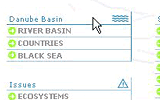
The staggered menus provide access to all content. Move your mouse over the menu to show pages below, if any. Click on a menu entry to go to that page. Red markers indicate your current location. Some items are accessible through different pathways.
The search function is positioned below. Just enter a keyword in the text box and hit the Enter key or press the button to the right.
Content area
The content contains a progression in depth of knowledge: The current path and headline are followed by an introduction. This is followed by a summary text suitable for online reading. If available, any further information is provided as PDF files below.
Shortcut-section
Related items are related pages or documents of ICPDR’s website.
Related links are external links to related webpages. They open a new browser-window.
Special pages
Lists
Some pages give an overview of available items (e.g. publication lists, address lists, search results). The Show details link switches to the details view giving insight to the content of an item.
Homepage
The homepage is the starting point for the website and gives access to
news-items as well as important permanent content.
Printing
When printing a page with the browser's standard print function, the style of the page is automatically changed to be more suitable for print-outs.
Disclaimer
The information contained in the ICPDR website is intended to enhance public access to information about the ICPDR and the Danube River. The information is correct to the best of the knowledge of the ICPDR Secretariat. If errors are brought to our attention we will try to correct them.
The ICPDR, expert group members, nor other parties involved in preparation of information contained on this website cannot, however, be held responsible for the correctness and validity of the data and information provided, nor accept responsibility or liability for damages or losses arising directly or indirectly from the use of the information conveyed therein.
Only those documents clearly marked ICPDR documents reflect the position of the ICPDR.
Any links to other websites are provided for your convenience only. The ICPDR does not accept any responsibility for the accuracy, availability, or appropriateness to the user's purposes, of any information or services on any other website.
When using the information and material provided on this website, credit should be given to the ICPDR.

